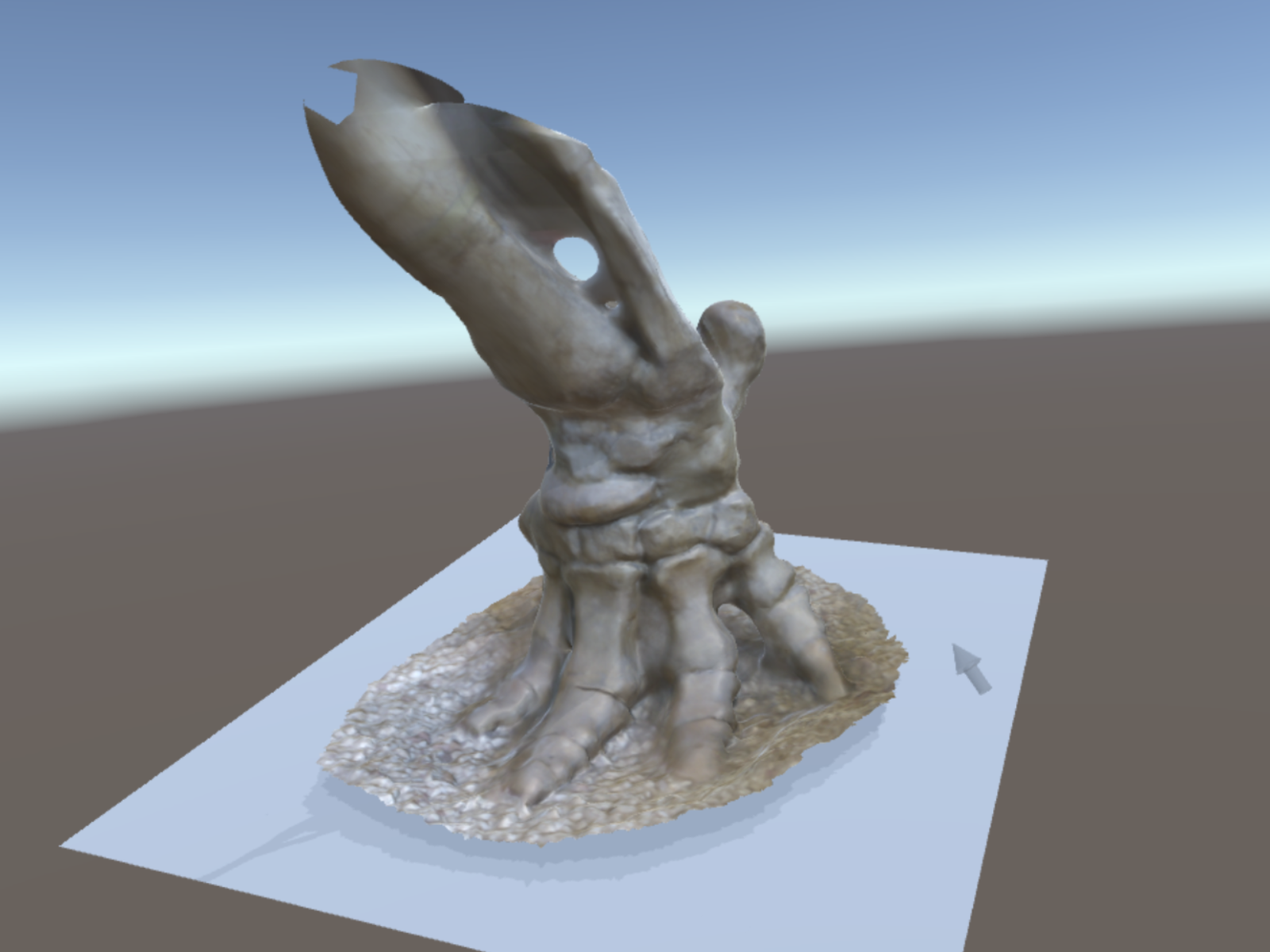Note: Simplex development is currently on hiatus. It may not work with current HTC/Rift drivers. If it doesn't, please let us know and we'll try to make a new build.
Simplex is a VR-Native CAD Tool
VR is an entirely new visual medium that seems ideal for interactive 3D design. However, current 3D interfaces are dependent on hotkeys, popup menus, dialog boxes, and cursors that live in a 2D universe. We don't think rendering all this 2D stuff on floating rectangles is the right way to translate 3D CAD into VR. We can do better than that.
Simplex is an experiment in adapting what we know about effective 3D design tools into VR. Direct 3D tracking is a huge win, but in a design tool you'll still need efficient scene navigation controls and accurate 3D manipulation tools. And sometimes you'll still need to use numbers or enter text. Simplex is where we are going to figure all this out.
We think that 3D designers are still going to spend a lot of time sitting, so we've made sure that the seated mouse-and-keyboard experience in Simplex works as well as any other CAD tool. But we support the XBox One gamepad as well (another CAD first?), so you can try standing up if you like. And we're hard at work on direct 3D spatial input and room-scale design.
What do you think? Tell us on twitter @gradientspace, or via email at rms@gradientspace.com
Demo Video
Current Features
Supports Oculus Touch, Mouse/Keyboard, XBox One Gamepad, and (Limited) HTC Vive Wands
Drag-and-Drop creation/positioning/editing of 3D Parametric Primitives and Pivots
Standard Translate/Rotate/Scale gizmo for precise positioning
Snap-to-Pivot positioning mode for fast object assembly
Super-fast Grab-and-Snap direct 3D editing with Oculus Touch [ details ]
Quick-and-easy tools for drawing Primitives and 3D Tubes [ details ]
Powerful viewpoint controls and Teleport modes [ details ]
Import of Textured OBJ meshes (and export, but not textured...yet!)
3D File Browser
All that standard stuff like Undo/Redo, Save & Load, and so on
Coming Soon
Better HTC Vive controller support
Drag-and-Drop Symmetry / Pattern modifiers
Booleans
3D Curve tools
...What else do you want to see? Send a feature request
Download Beta
[ Windows 64-bit ]
Current Version: 103
Release Date: June 25, 2017
Supports Oculus Rift and HTC Vive
Note: this is a .zip file, not an installer. Unzip, enter the directory, and run the executable!
Manual
[ Draft ]
Major Issues:
- Save files do not store objects created with Revolve
- Save files only store references to imported OBJ files, not the actual mesh data. If the files do not maintain the same relative path, they will not be found on load.
- Meshes import in absolute coordinates and units (default cylinder is 5 units high)
Gallery
(click to enlarge)
Release History
Simplex 101 December 7, 2016
Oculus Touch support!! [ details ]
New Tools panel, with Draw Primitive and Draw Tubes tools [ details ]
New Materials panel, with drag-and-drop assignment
Snap-Drag mode now snaps to ray-hit points in addition to snap targets
Workbench mode for working on scene up close [ details ]
Tons of improvements to snap-to-target workflows
Simplex 100 November 22, 2016
first release!
mouse/keyboard and XBox One gamepad support
Drag-and-Drop creation/positioning/editing of 3D Parametric Primitives and Pivots
Standard Translate/Rotate/Scale gizmo for precise positioning
Snap-to-Pivot positioning mode for fast object assembly
Import of Textured OBJ meshes (and export, but not textured...yet!)
"Outside" (exocentric) and "Inside" (egocentric) viewpoint controls
Multiple Teleport modes - (straight-ahead, normal offset, and level)
3D File Browser
That standard stuff like Undo/Redo, Save & Load, and so on